How to Use MoSCoW Prioritisation to Help Deliver Better Software Products
UI/UX Design

MoSCoW prioritisation is a planning methodology that is applied to plan a product development roadmap. The MoSCoW method is a tool that has now been widely adopted by Agile practitioners to assign how vital each task is to deliver a successful product release.
When undertaking software projects, it is essential to understand how to prioritise. Especially when there are always budget and time constraints to take into account. If you incorrectly approach prioritisation, it could spell the end for your project. As the adage goes ‘If everything is a priority, nothing is.’
What this article will cover:
How to define MoSCoW.
How MoSCoW can be applied to software projects.
How to run a MoSCoW session.
What is MoSCoW Prioritisation?
MoSCoW is mnemonic that sets a priority level for each task or feature needed to prepare a product for each release. Of course, not all features are created equal, so MoSCoW exists to define the priorities for each product sprint. It is broken down into four tiers:
Must-Have
Should-Have
Could-Have
Won’t-Have (for now)
The benefit of the MoSCoW prioritisation is it helps to contextualise the value of a task or feature. MoSCoW avoids a vague approach to prioritisation techniques such as numerical prioritisation (1-4) or low, medium and high priority rankings.
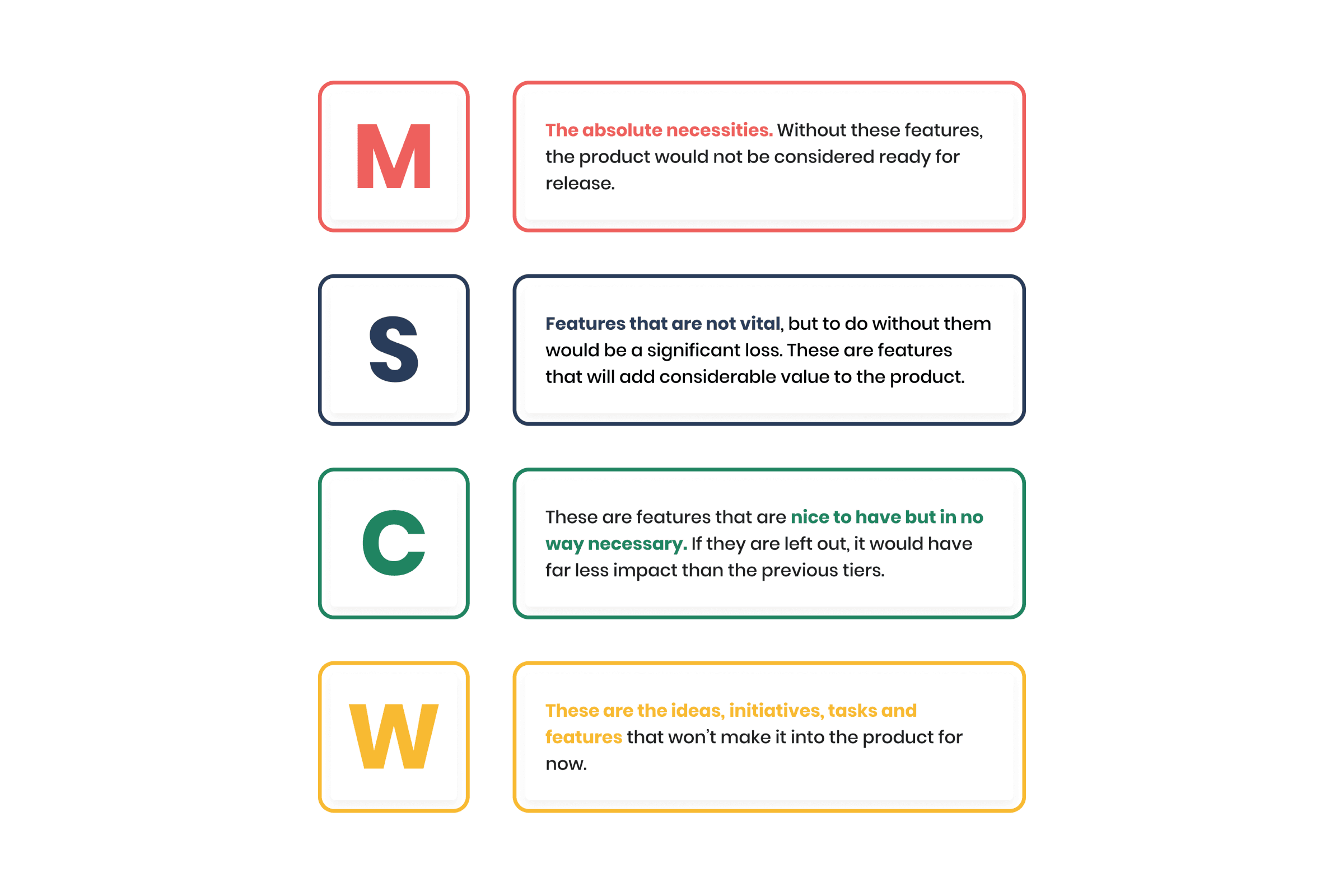
Must-Have
At the top of the list are the absolute necessities. The non-negotiables. These are the features that must be delivered to meets the minimum of what was initially promised. Without these features, the product would not be considered ready for release.
Useful questions to help decide on the must-haves are:
Can the product perform its basic functionalities?
Do I need this feature to make it work?
What do I need for the product to be compliant with the law?
Is it safe for people to use without this feature?
Should-Have
The next tier down outlines features that are not vital, but to do without them would be a significant loss. These are usually the features that will add a considerable amount of value to the product overall.
Some questions to define a should-have are:
Is this vital to my user?
What would my product look like without this being incorporated?
If this is not included, will it be disruptive?
Could-Have
These are features and initiatives that are nice to have but in no way necessary. If they are left out, it would have far less impact than the previous tiers.
These will be a source for contingency, meaning, if there is a delay with the must-haves and should-haves, then could-haves are the first to be deprioritised.
Questions for the could-haves:
Is this necessary right now?
Am I putting my preferences before the users'?
Will the outcome be worth the time spent?
Why should I spend time on this?
Won’t have (for now)
Sorry won’t-haves, but this time you don’t make the cut. These are the ideas, initiatives, tasks and features that won’t make it into the product for now. However, acknowledging that sets the tone for the future. It encourages you to approach product development from a place of growth, it is a process that never really ends.
Questions to find your won’t-haves:
Do I need this right now?
Can I add this to the backlog for a later date?
Does this need the attention of a busy team?
MoSCoW Prioritisation for Agile Project Management
So when do we need to use the MoSCoW prioritisation?
There are many applications for MoSCoW, however, the unifying reason for its use is that it aligns stakeholders from across an organisation(s). Especially when those teams represent different departments, levels of involvement, and interest in a product being developed. Other benefits include:
Building consensus.
Establishes a unified direction by framing the project.
Helps to gain a broader perspective.
Manages everyone's expectations.
Framing New Projects
We often find one of MoSCoW’s best applications is with the budding tech startups we have worked alongside to strip ideas down to an MVP. Applying MoSCoW helps break down the vital first steps.
Taking this approach is especially important when there is a small budget and a truncated timeline when a product needs to quickly return on investment.
MoSCoW is a fantastic framing technique. When done correctly, it can recalibrate thinking and helps clarify the ESSENTIAL CORE FEATURES. The MoSCoW process has benefits that go beyond simply prioritising a product’s development.
Managing Expectations
The overall goal of prioritisation is to focus on what matters - to keep you on track to make sure you achieve specific deliverables necessary in a certain time frame. However, it is easy to get distracted along the way, people change their minds and new challenges arise.
MoSCoW sets the tone for a product timeline and is a source of accountability for all stakeholders involved. They understand what needs to be done and what is to be expected within every sprint. In turn, this limits undesirable scope creep from halting progress and extinguishes unrealistic expectations.
How do I start a MoSCoW prioritisation session?
Often when you stare at an unending to-do list and face other external pressures, it is easy to feel overwhelmed. Conducting a MoSCoW session will help to reduce this initial stress and help you to formulate a winning plan!
Benefits of running a MoSCoW session include:
Open communication to get everyone's input.
Externalise ideas that can inspire a different approach.
Easier to challenge each other's points of view (keep it friendly!)
At KOMODO we are big believers in interactivity. We love to get our clients into workshops and run through the challenges each project presents. Jason, one of our project managers, runs MoSCoW planning sessions to identify the priorities for a project. Here’s how to set it up:
Get all the relevant stakeholders in a room (or video call).
Present all the tasks, initiatives, features and to-dos in a document for everyone to see.
Begin assigning priorities to each. Ask questions similar to the ones above. Create an initial MoSCoW priority list.
Start a round of discussion and debate and make the necessary changes.
Finalise the order.
That is a really simple structure, however, it may not always be that simple. There can be a lot of tension if people have different ideas of what progress looks like. This usually happens between the must-haves and should-haves.
Clearly understanding each tier of the priorities will help, but also try to reframe it by asking questions like:
“If the project were being deployed tomorrow and suddenly X was not ready to go, would you continue with the deployment?”
If the answer is no, then it is probably a must-have priority. If yes, then sort it into should-have or could-have.
Remote Working? No Problem
The same applies, it will just be presented slightly differently. You can still conduct MoSCoW sessions, but find other tools to suit your needs. You can use free software tools like Lucidchart to visualise this virtually and collaborate with your team. Here’s an example we created:
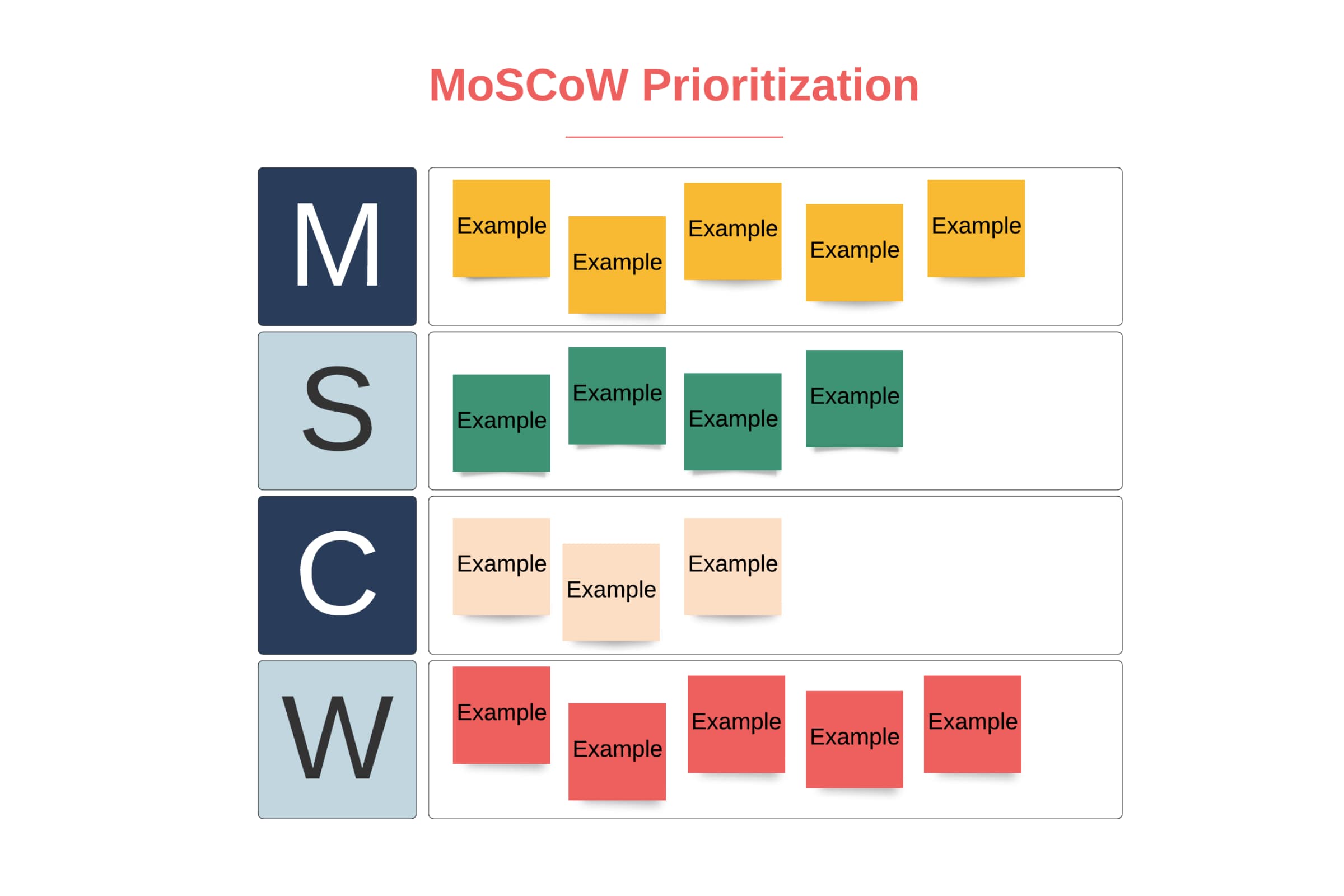

Got an idea? Let us know.
Discover how Komodo Digital can turn your concept into reality. Contact us today to explore the possibilities and unleash the potential of your idea.

Sign up to our newsletter
Be the first to hear about our events, industry insights and what’s going on at Komodo. We promise we’ll respect your inbox and only send you stuff we’d actually read ourselves.






