Designing For Cognitive Disabilities To Improving Usability
UI/UX Design
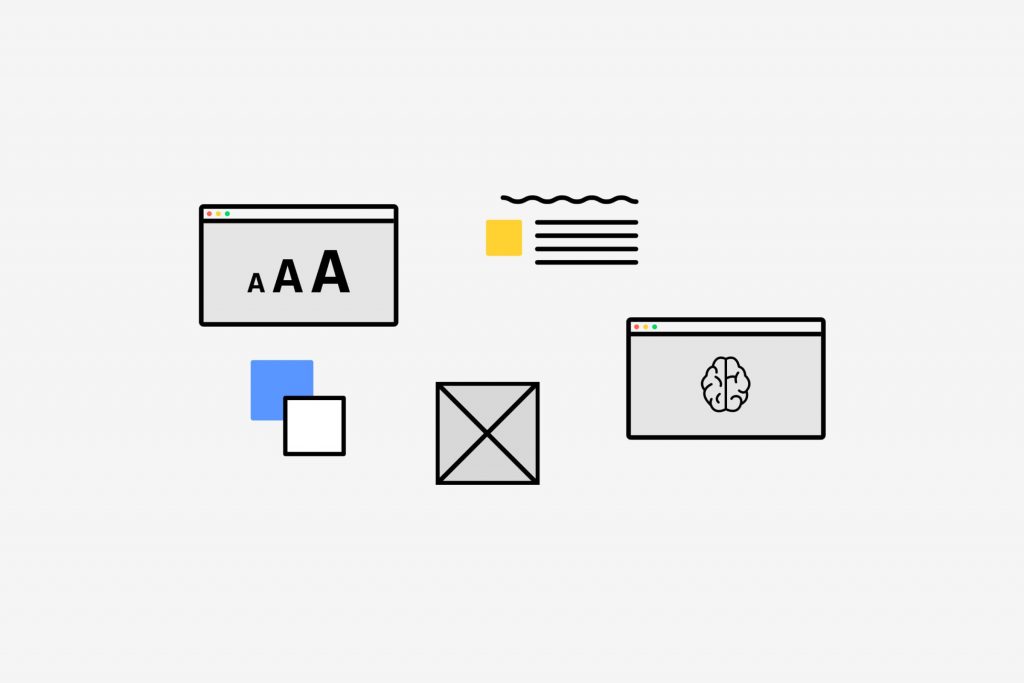
Most designers and developers already have an understanding of accessible websites. However, this will normally revolve around visual disabilities. It is approximated that 1-3% of the global population have a cognitive/intellectual disability which is as many as 200 million people.
This is an incredibly important statistic to digest, as people within this percentage may contribute to a large amount of traffic to your site. The cognitive disability side of accessibility could be seen as overlooked.
In this article, we'll discuss how to handle design with cognitive disabilities in mind. If you want to read more about Accessibility in Digital Design in general - read our dedicated whitepaper here.
Functional vs Clinical Cognitive Disability
Cognitive disability is normally classified between functional and clinical. Clinical diagnosis includes such disabilities as downs syndrome, autism, dyslexia and even dementia. Whereas functional refers more to the less severe conditions such as attention-deficit disorder and issues with memory and comprehension.
It may be more beneficial from a design/development point to look at both classifications in the same light. This is because across both cognitive and clinical disabilities the difficulties experienced by both overlap considerably. This includes but not limited to:
• Difficulties with memory
• Cognitive Overload/Visual Comprehension
• Problem Solving
• Attention Deficits
• Reading and Verbal Comprehension
How to Design For Cognitive Disabilities
So how do we improve accessibility? Understanding the effects of cognitive disability allows us to tailor websites around this to ensure they are fit for purpose.
Site Appearance
It is advised to create a less-than-busy appearance to help reduce cognitive overload for users dramatically. Avoiding a cluttered look and applying a ‘less is more’ approach helps provide a digestible format for these users. Chunking is a popular method to help provide digestible chunks of information, white space can be utilised to help create these chunks and help take away from a cluttered-looking page.
Readability
The most integral part of a page is the content. Improving readability is normally something that is always considered during the designing of a website such as line height and font size. However, some other elements to consider may go under the radar. For example, the actual way in which the content is written can impact how people with cognitive disabilities digest the information. Keeping sentences shorter and more concise helps to improve this immediately. It is crucial to provide high contrast between the text and background colour. Using varying colours to differentiate between content and links can also improve readability.
Consistency
Keeping the site pages consistent will remove any uncertainty about navigating to different pages. Users can gain an understanding of what to expect from each page. Navigation should remain the same across a website, including its position and be easily identifiable. This is something that goes without saying as the navigation is rarely sporadic in its positioning or usage.
Site Focus
It can go unsaid but the majority of website users are task-driven, they will have a task they want to perform. This means they are navigating your site for a purpose. Distracting the user with unnecessary content can cause irritation and difficulty in completing their task. Movement of content and other forms of animation is an extremely common part of websites, but this is also extremely distracting. Unexpected sound is another element that can confuse if it plays automatically and a source can’t be found.
Closing Remarks
Although the points outlined above could be perceived as fundamental design decisions, It’s important to extend that accessibility reach as far as you can. It could be time to assess your site and determine whether you can incorporate some of these points. Each small step taken is another big step towards inclusive accessibility.
You can read more on Accessibility in our free whitepaper - Accessibility In Digital Design. Download it now, without the paywall here.

Got an idea? Let us know.
Discover how Komodo Digital can turn your concept into reality. Contact us today to explore the possibilities and unleash the potential of your idea.

Sign up to our newsletter
Be the first to hear about our events, industry insights and what’s going on at Komodo. We promise we’ll respect your inbox and only send you stuff we’d actually read ourselves.






