Top 10 User Interface (UI) Design Trends For 2021
UI/UX Design
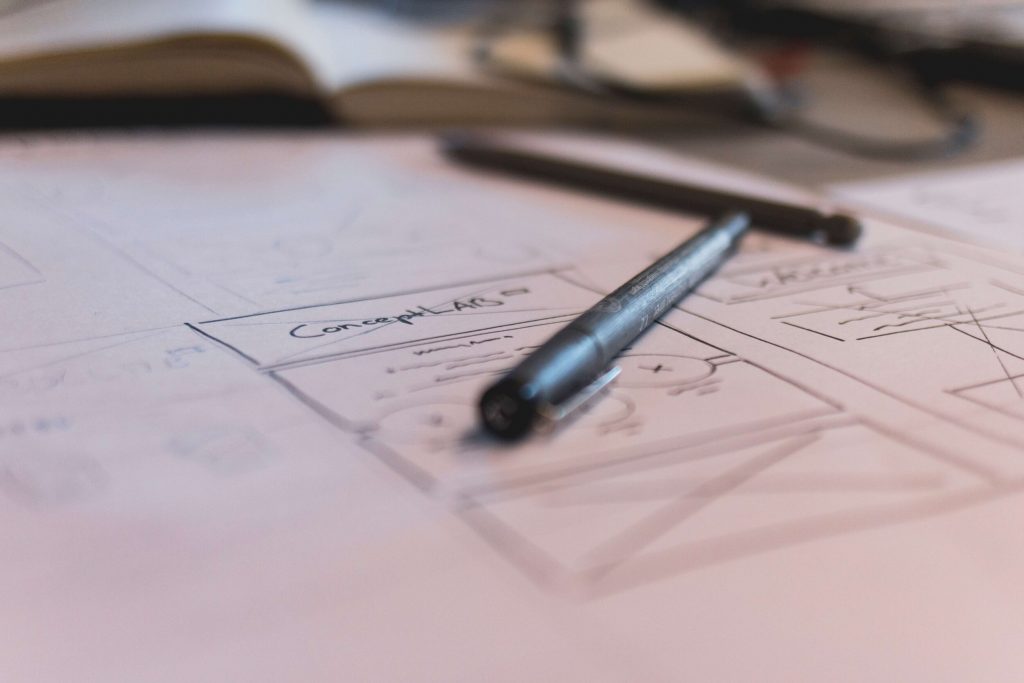
We’ve already recently covered some of the UX design principles established in 2020, which will govern how UX designers work in 2021 and beyond. But UX and UI are different (if often linked) fields. While UX design aims to improve experience throughout a customer’s journey, a user interface designer deals with how users interact and, as the name conveys, interface with digital products.
In a world where COVID-19 and digital innovation have forever changed interaction, UI design trends have stepped up to drive significant changes. Here are our top UI design trends for 2021.
1 - Voice User Interfaces (VUI)
As voice search grows in popularity, UI designers need to accommodate both standard interaction AND voice interaction. Google Translate’s UI is simplistic and works for both voice and text - diversifying its accessibility and offering simple utility for both input preferences.
As 2021 continues the pattern of voice integration, UI designers will be required to design interfaces that allow both voice and text input.
2 - Mobile-first UI
We know that everyone’s been saying it for years: but great UI should take a mobile-first approach. Despite more people than ever using mobile to access the internet, designers are often guilty of designing for desktop use first (usually because they work ON a desktop).
Mobile-first UI design ensures that all business-critical functions, such as purchasing a product or sending an inquiry, operate well when interacting with through mobile-specific criteria such as gesture control, touch input, and smaller screen size.
3 - 3D Elements
AR and VR have driven the demand for 3D graphics used in software and web applications. While 3D design is certainly not new on the scene, only now has it become possible to navigate the long loading times associated with sizeable 3D imagery.
3D design and device memory have reached an equilibrium that allows 3D design to shine for UI. Think of Shopify sites that use 3D imagery for product pop-ups or 3D icons used in the Apple MacOS update, Big Sur.
4 - Glassmorphism
In the real world, users often interface with products through glass. Think of a customer browsing for a new watch in jewellers, peering down through the glass. Glassmorphism uses background blur to simulate the look of ‘through the glass’. Glassmorphism evokes the effect of a series of glass panels floating in a vertical space.
Many famous platforms use this UI style - Facebook’s news feed, Windows’ date panel and Google’s local listings all use examples of this.
However, designers must bear accessibility in mind. Transparency makes it hard for the visually impaired to interface with your product. Ensure that if you’re using glassmorphism, objects have enough contrast and spacing to accurately convey the hierarchy of information and make it clear how to take actions
5 - Minimalism
Businesses don’t need fancy UI solutions to stand out. In fact, minimalist UI is becoming more popular - with websites such as Revolut using simple, readable UI elements to make navigation simple.
It may seem strange to say in 2021, but keeping things simple is almost always a good idea - especially if you’re yet to have a strong visual preference for your brand.
Remember, however, that minimalist UI must still be usable and allow customers actually to navigate and interact with your product. Don’t get rid of all your buttons and expect
6 - Vivid Colours
Despite our point about minimalism, there’s no way to deny the growth of vividly coloured sites and apps that use their blocks of vibrant tones to denote the interface’s hierarchy of information and functional elements.
Just look at Book Swap App, which uses clear and vibrant colours to really stand out from the crowd.
7 - Geometric Design
Tiled website design is nothing new, but 2020 saw this concept taken to new heights with crucial WordPress and Shopify updates making it easier to add block elements to pages. UI designers are using these geometric blocks to make navigation simple and to advertise products and services in clear areas of a page.
The eCommerce retailer Rituals does this exceptionally well - with products grouped in blocks and menu elements made navigable through geometric dropdowns.
8 - Microinteractions
Motion helps draw the eye and add interest in a world that’s increasingly competing for audience attention. By designing buttons, tabs, icons, and menus with interactive motion, UI designers can give your digital product an almost tactile feel.
Examples of this include the ‘typing’ notification you see on WhatsApp or Facebook Messenger, giving the user a visual indication that their conversation partner is responding.
Another good example is the swipe interaction on Gmail, which allows users to delete emails and archive them depending on swipe direction: which is explained by colour and iconography depending on which way you swipe.
9 - Large Typography
Large typography is an increasingly common sight on most eCommerce sites, where large headers are used in the UI to draw attention and prompt actions. Because most customers typically ‘scan’ content, large and complex typography integrated into the UI elements helps draw attention to where it is most needed.
10 - Buttonless design
Although in its infancy, many apps are exploring the removal of buttons as UI elements. Take Instagram Stories, for example, where you can go back to a previous story by swiping - but there’s no button to indicate this action.
The idealogy behind this design trend is that buttons will become less necessary as things such as voice interfaces, touchless ‘gesture’ control and video recognition grow in popularity. When users begin transcending the need for buttons, they can be removed from the UI to declutter.

Sign up to our newsletter
Be the first to hear about our events, industry insights and what’s going on at Komodo. We promise we’ll respect your inbox and only send you stuff we’d actually read ourselves.







